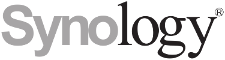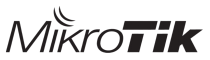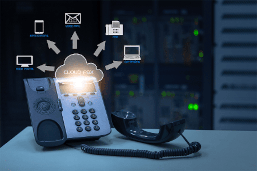Become a Business Priority Customer with our Corporate IT Support Service & Computer Repair Service. C. NET Technologies Ltd offers a bespoke service to small business in the Nicosia area…
C. NET focuses on providing a high level of customer service and fast turnaround times. Laptop Screen / Keyboard / Motherboard / Fan Replacement. Laptop & PC Hard Disk Drive Replacement…
VoIP voice-over-internet protocol is an excellent way to upgrade your communications. It is a new technology that allows you to replace the traditional phones and move towards the…

10000 Victims After Facebook Phishing Malware Attack
10000 Victims After Facebook Phishing Malware Attack A recently uncovered malware attack targeting Facebook users has claimed nearly 10,000 victims in just under two days,

Custom PC vs Off-the-Shelf: Which is Right for You?
Custom PC vs Off-the-Shelf: Which is Right for You? When it comes to buying a new computer, one of the biggest decisions you’ll face is

C. NET Technologies Ltd Earns Coveted 3CX Bronze Partner Status
C. NET Technologies Ltd Earns Coveted 3CX Bronze Partner Status In a remarkable stride towards innovation and excellence, C. NET Technologies Ltd is proud to